OPTIMIZE [NO_WRITE_TO_BINLOG | LOCAL]
TABLE tbl_name [, tbl_name] ...
OPTIMIZE TABLE reorganizes the physical storage of table data and associated index data, to reduce storage space and improve I/O efficiency when accessing the table. The exact changes made to each table depend on the storage engine used by that table.
Use OPTIMIZE TABLE in these cases, depending on the type of table:
After doing substantial insert, update, or delete operations on an InnoDB table that has its own .ibd file because it was created with the innodb_file_per_table option enabled. The table and indexes are reorganized, and disk space can be reclaimed for use by the operating system.
After doing substantial insert, update, or delete operations on columns that are part of a FULLTEXT index in an InnoDB table. Set the configuration option innodb_optimize_fulltext_only=1 first. To keep the index maintenance period to a reasonable time, set the innodb_ft_num_word_optimize option to specify how many words to update in the search index, and run a sequence of OPTIMIZE TABLE statements until the search index is fully updated.
After deleting a large part of a MyISAM or ARCHIVE table, or making many changes to a MyISAM or ARCHIVE table with variable-length rows (tables that have VARCHAR, VARBINARY, BLOB, or TEXT columns). Deleted rows are maintained in a linked list and subsequent INSERT operations reuse old row positions. You can use OPTIMIZE TABLE to reclaim the unused space and to defragment the data file. After extensive changes to a table, this statement may also improve performance of statements that use the table, sometimes significantly.


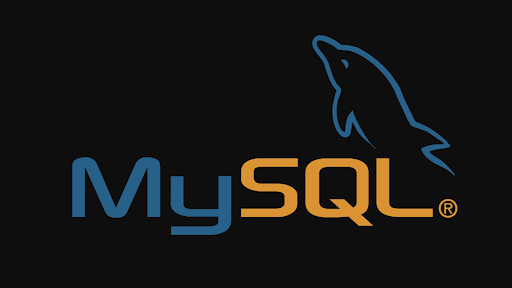










.gif)
0 Comments