Choosing between Azure WebJobs and Azure Functions can be tricky, as both are excellent serverless options for running code in the cloud. However, their strengths and weaknesses differ, making one a better fit for certain scenarios than the other. Here's a breakdown to help you decide:
Azure WebJobs:
Strengths:
More control: Offers finer control over the execution environment and event listeners through the JobHost object.
Existing App Service integration: Easily integrates with existing App Service applications for code sharing and management.
Weaknesses:
Limited language support: Supports fewer programming languages than Functions.
Costlier for short tasks: Consumption billing might be less economical for frequently triggered, short-lived tasks.
Azure Functions:
Strengths:
Developer-friendly: Easier to set up and manage with trigger-based configuration and built-in integrations.
Wider language support: Supports a broader range of programming languages compared to WebJobs.
Cost-effective for short tasks: Consumption billing makes it economical for frequently triggered, short-lived tasks.
Weaknesses:
Less control: Offers less control over the execution environment compared to WebJobs' JobHost object.
Separate deployment from App Service: Requires separate deployment and management compared to WebJobs integration with existing App Service applications.
Here's a simple decision tree to guide you further:
Yes: Choose Azure Functions.
No: Go to step 2.
Yes: Choose Azure WebJobs.
No: Go to step 3.
Yes: Choose Azure WebJobs.
No: Choose Azure Functions for its ease of use and wider language support.
Yes: Consider Azure WebJobs for easier integration and management.
No: Choose the option that best suits your task type and development preferences.
Remember, this is a general guide, and specific factors like budget, existing infrastructure, and team expertise might also influence your decision. Ultimately, the best choice depends on your specific needs and priorities.
I hope this clarifies the differences between Azure WebJobs and Azure Functions, helping you make an informed decision for your project!




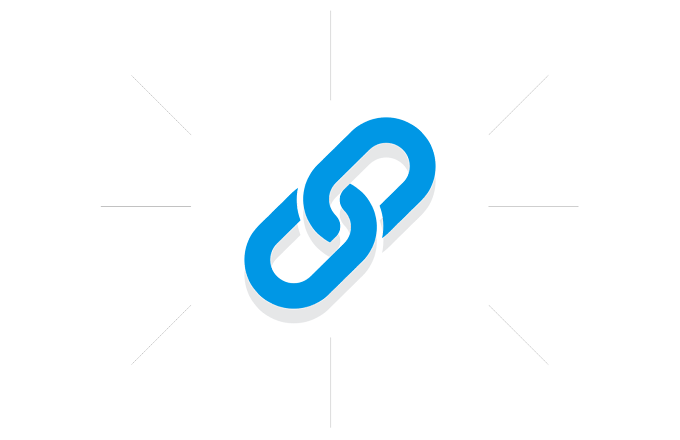








.gif)
0 Comments