For Workbench 6.0
Open MySql workbench. To take database backup you need to create New Server Instance(If not available) within Server Administration.
Steps to Create New Server Instance:
- Select New Server Instance option within Server Administrator.
- Provide connection details.
After creating new server instance , it will be available in Server Administration list. Double click on Server instance you have created OR Click on Manage Import/Export option and Select Server Instance.
Now, From DATA EXPORT/RESTORE select DATA EXPORT option,Select Schema and Schema Object for backup.
You can take generate backup file in different way as given below-
Q.1) Backup file(.sql) contains both Create Table statements and Insert into Table Statements
ANS:
Select Start Export Option
Q.2) Backup file(.sql) contains only Create Table Statements, not Insert into Table statements for all tables
ANS:
Select Skip Table Data(no-data) option
Select Start Export Option
Q.3) Backup file(.sql) contains only Insert into Table Statements, not Create Table statements for all tables
ANS:
- Select Advance Option Tab, Within Tables Panel- select no-create info-Do not write CREATE TABLE statement that re-create each dumped table option.
- Select Start Export Option
For Workbench 6.3
- Click on Management tab at left side in Navigator Panel
- Click on Data Export Option
- Select Schema
- Select Tables
- Select required option from dropdown below the tables list as per your requirement
- Select Include Create schema checkbox
- Click on Advance option
- Select Complete insert checkbox in Inserts Panel
- Start Export
- Go to Server tab
- Go to Database Export






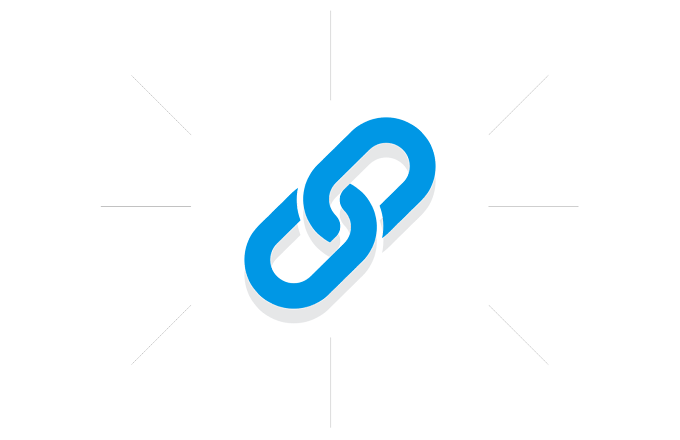







.gif)
0 Comments