There are a number of reasons why you might get "The 'Microsoft.ACE.OLEDB.12.0' provider is not registered on the local machine" error when attempting to connect to either an accdb or an xlsx file, depending on what you are doing.
First, I will dispense with the most obvious reason for the error, and that is that the provider hasn't been registered on the machine on which the application is running. The ACE provider is not installed on Windows operating systems by default. You have to install it. The ACE provider is available in 2 forms: Microsoft Access Database Engine 2010 Redistributable and the 2016 Distributable . You need to be careful which option you choose, because a wrong choice here is the most frequent cause for the error message.





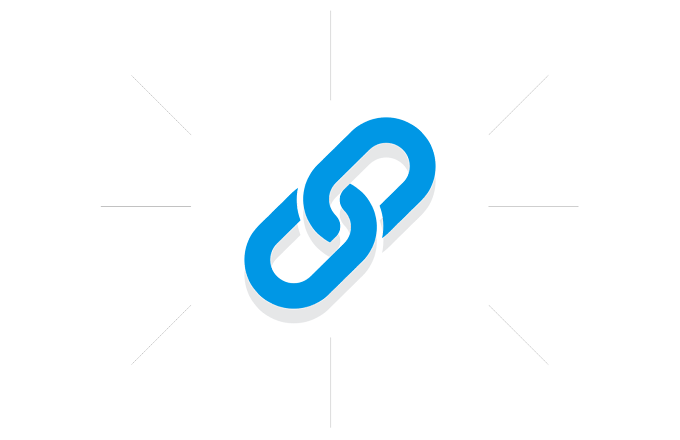







.gif)
0 Comments