Add disk space after resizing a Windows Server 2012 Cloud Server:-
After you resize a Windows® Cloud Server, you need to perform some additional steps to use the new disk space that is available for your server. In Windows Server 2012 you can merge the newly available disk space into one drive by expanding your original drive.
Extend your drive
Use the following steps to extend your drive:
- From the desktop of your Windows Server 2012 Cloud Server, open the Server Manager and select Tools > Computer Management.
- Under the Storage folder in the left pane, select Disk Management.The left pane of Disk Management displays the current formatted hard drive for your server, generally C:\\, and the right pane displays the amount of unallocated space.
- Select the C:\\ drive and right-click on it. Choose Extend Volume from the drop-down menu.The Extend Volume Wizard opens. Click Next to begin the Extend Volume process.
- To add all available space to your C:\\ drive (Disk 0), you can keep the default selections and press Next, as shown in the following image:
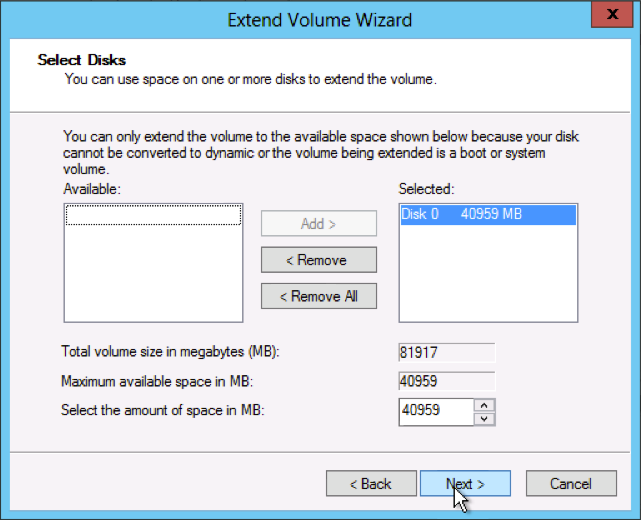 The C:\\ drive expands to the maximum available space.
The C:\\ drive expands to the maximum available space. - To finalize the modifications, click Finish.
Verify disk space
The additional disk drive volume now displays in Computer Management and is available to use.
You can verify that the Extend Volume process worked correctly by loading the Computer Manager from the Server Manager and checking the disk size for the C:\\ drive in Disk Management.











.gif)
4 Comments
ReplyDeleteThe blog is good.Hope you continue to share more of your ideas.I will definitely love to read.
LoadRunner Training in Chennai
hp loadrunner training
Loadrunner Training in OMR
QTP Training in Chennai
QTP Training Institutes in Chennai
clinical sas training in chennai
SAS Course in Chennai
LoadRunner Training in Chennai
Nice post! it's a very likable post and thanks for your great content. I like more updates and keep it up.
ReplyDeleteExcel Training in Chennai
Advanced Excel Training in Chennai
Unix Training in Chennai
corporate training in chennai
Tableau Training in Chennai
Oracle Training in Chennai
Primavera Training in Chennai
Power BI Training in Chennai
Excel Training in Chennai
Advanced Excel Training in Chennai
Buy Pioneer BDR-XD05S 6x Slim Portable USB 3.0 BD/DVD/CD Burner (Silver) featuring Blu-Ray, DVD & CD Writer, Reads & Writes BD-XL TL how to use pioneer bdr xd05s
ReplyDelete
ReplyDeleteThat's great about what you have expressed in this clear cut blog in sense of SEO , and yes this would make a wonderful blog. Here's a lot of technical and educational information plotted as in your writings, it was more understandable and easy to read.
Sounds like something people would want to read this blog really!keep writing…
seo training classes
seo training course
seo training institute in chennai
seo training institutes
seo courses in chennai
seo institutes in chennai
seo classes in chennai
seo training center in chennai